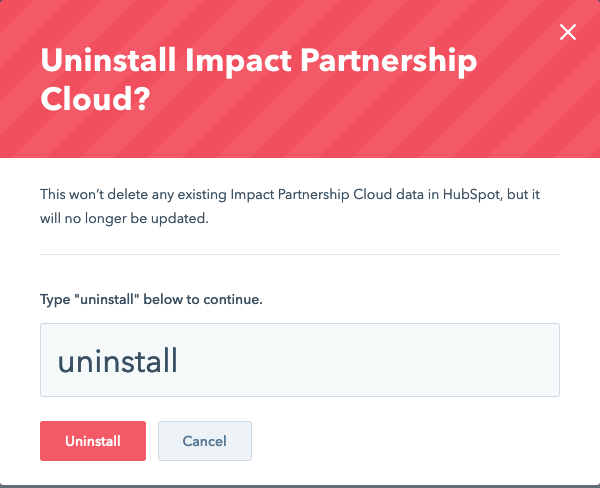Delete App Connection on HubSpot
-
Login in to your HubSpot and click on the settings icon.

-
in the left sidebar, click on the Integrations menu and then the Connected apps submenu, this will take you to the connected apps page. Here, look for the Impact Partnership Cloud app, select the More dropdown and click the uninstall option.
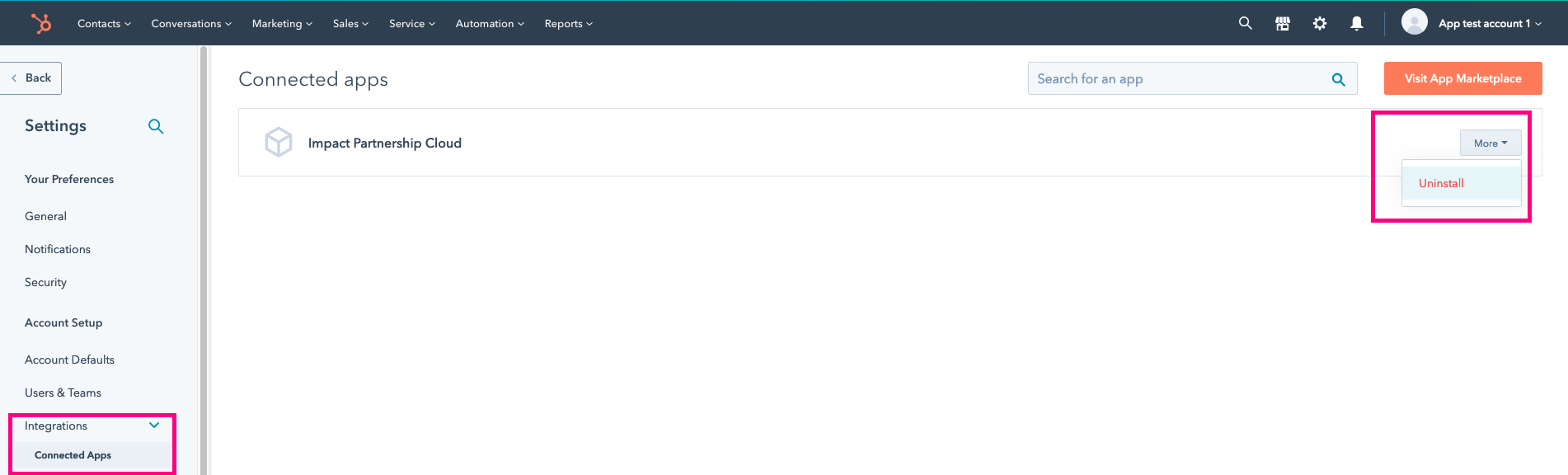
-
Type uninstall in the text field and then click on the Uninstall button to complete the process.