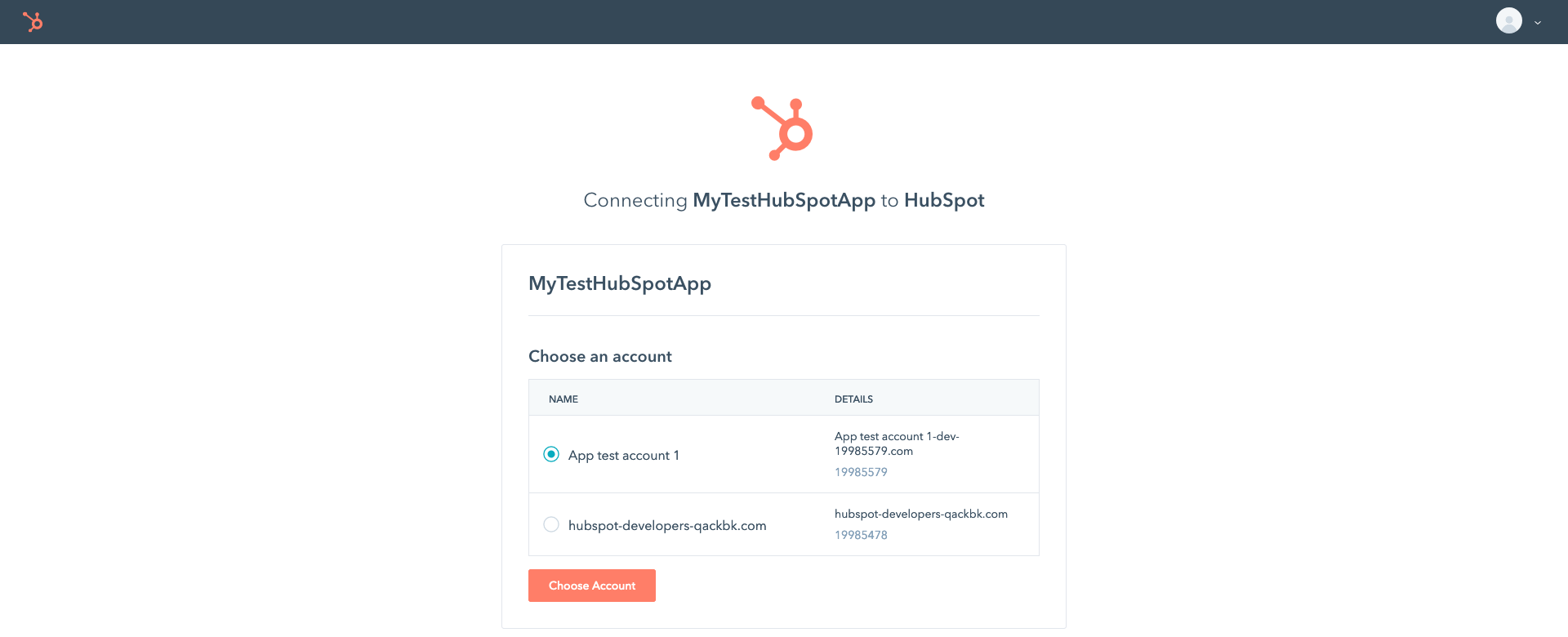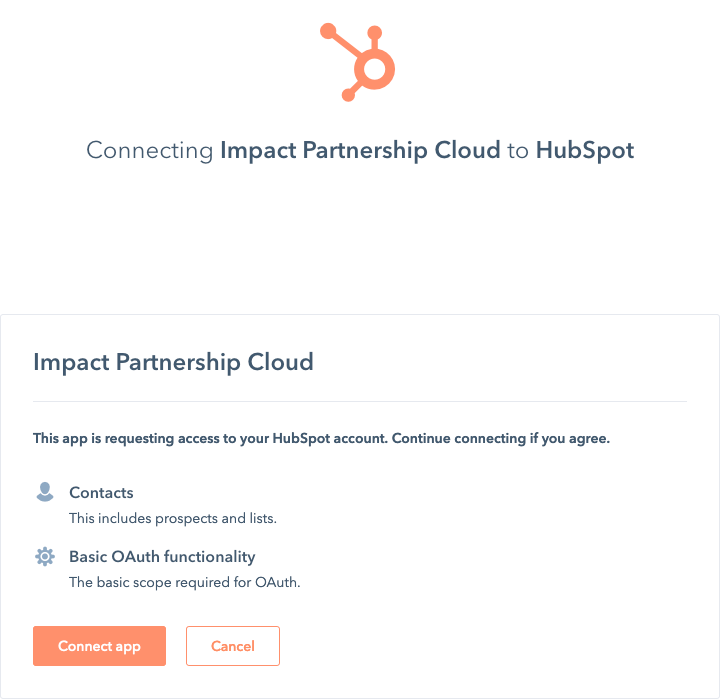Setup an Integration
- You need to set up your Impact account, for that you can visit the following link Impact Partnership Cloud.
-
After you Impact account has been set up, you need to connect this application to your HubSpot account, for that you can either start from our Home page or look for the Impact Partnership Cloud application in HubSpot's marketplace.

-
If you aren't already logged in HubSpot, you'll be asked to start a session, so input your HubSpot's account details there.
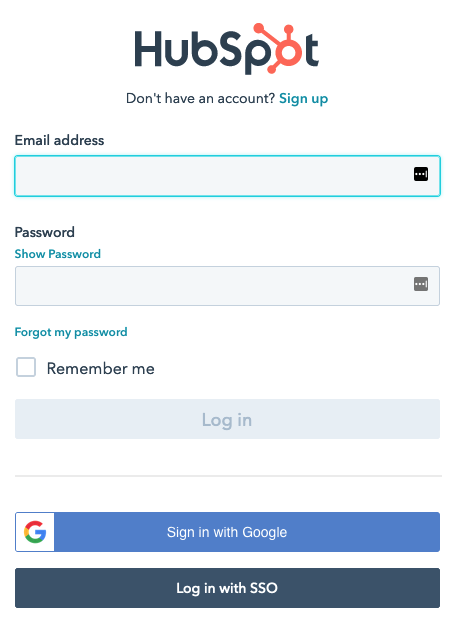
-
Once logged in, if your account is associated with multiple users on HubSpot, you'll be asked to select one of them to continue the process. Click "Choose Account" aftewards. In the next page you'll need to grant access to the application.
-
Once the process is completed you'll be redirected to the application dashboard where you can verify that your HubSpot account has been successfully connected and have you been logged in, in the the top right of the navigation bar.